Email configuration based on the purpose - here I have written some configuration setup for while printing sales order confirmation using print management, the attachment will send automatically to the customer.
Before print invoice need to set up a few more configurations
1. Select account receivable module
2. Open common area node -> select customer -> all customer
3. Select customer Tab -> Accounts
4. Select Contacts -> view contacts
6. Select contact button group -> maintain tab-> View menu item
7. Expand contact information tab
8. Select add button to add description email, type – > E-mail address, add your mail in the contact number/address, set as primary.
9. Select account receivable module -> select setup area select form setup menu item under the Form menu.
10. Select general tab – click to print management
11. Select a sales order confirmation node and extend the plus symbol. There is an original setup is available.
12. Click the original node and set up the default printer settings and then add a new node on the original node.
13. Give the node a name (Like “E-mail”) and set up a condition for the query/filter. When the filter is true the invoice follows this setup. If not it will default back to “Original” setting.
14. The query needs to be extended to get the required data available. You extend the query by right-clicking the node and select a 1: n or n: 1 relations.
1) n:1 > Customer
2) n:1 > Global address book
3) 1:n > Party location relationship
4) 1:n > Locations
5) 1:n > Communication details
6) 1:n > Contact information and role relationship
7) n:1 > Roles
15. That should give you a query like this.
16. Click add button add roles table and a select role field, you can select criteria like a customer, invoice. Which is your purpose.
17. You can add a new role based on user choice. Go to: Organization administration > Setup > Global address book > Address and contact information purpose
18. Add a new type and tick both Contact information and Postal address check boxes.
19. Setup the print to e-mail
20. Now set up the printing settings by selecting the arrow at the end of the “Destination” and select “Printer setup”.
21. Notice that you can add a preferred footer for the invoice. Select “E-mail” in the left column. Then on the “To” line select the “Edit” and in the Customer, purpose field selects the role you created in Step 1 (Like “Customer”).
22. Print sales order confirmation report using print management.
1. 23. Successfully send attachment to customer










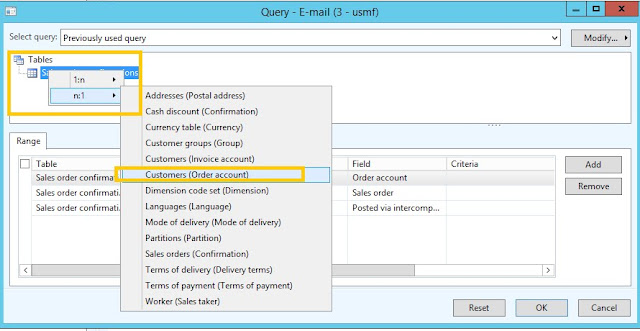

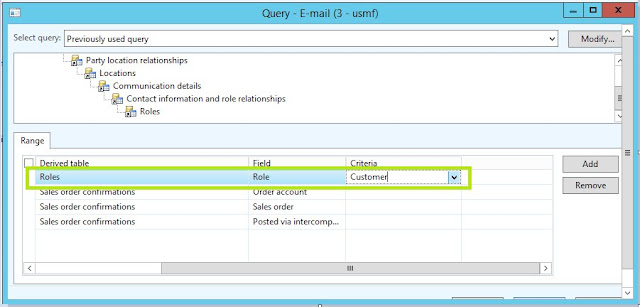








I'M NOW FULFILL FINANCIALLY BECAUSE OF THE LOAN I GOT FROM LFDS .I would like to bring this to the notice of the public about how i came in contact with LFDS after i lost my job and being denied loan by my bank and other financial institution due to my credit score. I could not pay my children's fees. I was behind on bills, about to be thrown out of the house due to my inability to pay my rent, It was during this period my kids were taken from me by foster care. Then i set out to seek for funds online where i lost $3,670 that i borrowed from friends which i was rip off by two online loan companies. Until i read about:Le_Meridian Funding Service (lfdsloans@outlook.com / lfdsloans@lemeridianfds.com) somewhere on the internet, Still wasn't convince because of what i have been through until a relative of mine who is a clergy also told me about the ongoing loan scheme of LFDS at a very low interest rate of 1.9%% and lovely repayment terms without penalty for default of payment. I have no choice than to also contact them which i did through text +1-989-394-3740 and Mr Benjamin responded back to me That day was the I'M best and greatest day of my life which can never be forgotten when i receive a credit alert of $400,000.00 Usd loan amount i applied for. I utilized the loan effectively to pay up my debts and to start up a business and today i and my kids are so happy and fulfill. You can as well contact them through email: (lfdsloans@outlook.com / lfdsloans@lemeridianfds.com) WhatsApptext helpline: +1-989-394-3740 Why am i doing this? I am doing this to save as many that are in need of a loan not to be victim of scams on the internet. Thanks and God bless you all, I'm Oleksander Artem from Horizon Park BC , Ukrain.
ReplyDeleteI tried to configure this with sales Invoice but I don't fully understand how do you handle role and link it to the contact to send the email. In this case, the Query Links are slightly different.
ReplyDeleteOn that website page, you'll see your description, why not read through this. Invoice control software
ReplyDeleteAre you looking for an urgent loan? Or: to revitalize your financial situation? Renovate the interior of your apartment, house, or building? Rent? Buy a car for a wedding? Take out debt? Carry out a project? Or for other reasons, if you need a loan, let us know by email.
ReplyDeleteboschettiemilia74@gmail.com