Definition
The Map class allows you to associate one value (the key) with another value. Both the key and value can be any valid X++ type. The types of the key and the value are specified in the declaration of the map. The way in which maps are implemented means that access to the values is very fast.
The (key, value) pairs in a map can be traversed using the MapEnumerator class.
Remarks:
Multiple keys can map to the same value, but one key can map to only one value at a time. If you add a (key, value) pair with an existing key value, it will replace the existing pair with that key value.
Syntax:
Map map = new Map (Types::Integer, Types::String);
Types::Integer – Key - any type
Types::String - Values added only same type.
How to create map using X++
static void SampleMap(Args _args)
{
// Declaration of the map or creating map
Map map = new Map (Types::Integer, Types::String);
}
Use of definitionString method
A string that contains a definition of the map.
static void SampleMap(Args _args)
{
// Declaration
Map map = new Map (Types::Integer, Types::String);
info (strFmt ("Definition String %1 ",map.definitionString()));
}
Output:
Definition String [int -> str]
 Create tables :
Create tables :
 2.Create a Map
2.Create a Map
Insert into a Map
static void SampleMap (Args _args)
{
Map map = new Map (Types::Integer, Types::String);
// inserting key and values
map.insert (1,"Ram");
map.insert (2,"Mani");
map.insert (3,"Ravi");
map.insert (4,"Anand");
map.insert (5,"Siva");
if (! map.empty ())
{
info (strFmt ("No of elements %1 ", map.elements ()));
}
}
Output:
No of elements 5
Use of domainSet method
Creates a set of the key (domain) values in a map
static void SampleMap (Args _args)
{
Set set;
SetEnumerator enumerator;
Map map = new Map (Types::Integer, Types::String);
map.insert (1,"Ram");
map.insert (2,"Mani");
map.insert (3,"Ravi");
map.insert (4,"Anand");
map.insert (5,"Siva");
set= map.domainSet();
enumerator = set.getEnumerator();
while (enumerator.moveNext())
{
info(strFmt(" domain value %1",enumerator.current()));
}
}
Output
Traverse the elements in the map:
static void SampleMap(Args _args)
{
Map map = new Map (Types::Integer, Types::String);
MapEnumerator mapEnum;
map.insert(1,"Ram");
map.insert(2,"Mani");
map.insert(3,"Ravi");
map.insert(4,"Anand");
map.insert(5,"Siva");
if(!map.empty())
{
info(strFmt("No of elements in the map is %1 ", map.elements()));
}
mapEnum = map.getEnumerator();
while (mapEnum.moveNext())
{
info(strFmt("Value %1 for key %2 ",mapEnum.currentValue(),mapEnum.currentKey()));
}
}
Duplicate
static void SampleMap(Args _args)
{
Map map = new Map(Types::Integer,Types::String);
MapEnumerator mapEnum;
map.insert(1,"Ram");
map.insert(2,"Mani");
map.insert(3,"Ravi");
map.insert(3,"Anand");
map.insert(5,"Siva");
if(!map.empty())
{
info(strFmt("No of elements in the map is %1 ", map.elements()));
}
mapEnum = map.getEnumerator();
while (mapEnum.moveNext())
{
info(strFmt("Value %1 for key %2 ", mapEnum.currentValue(), mapEnum.currentKey()));
}
}
Output
No of elements in the map is 4
Value Ram for key 1
Value Mani for key 2
Value Anand for key 3
Value Siva for key 5
Find – lookup
static void SampleMap(Args _args)
{
Map map = new Map(Types::Integer, Types::String);
map.insert(1,"Ram");
map.insert(2,"Mani");
map.insert(3,"Ravi");
map.insert(4,"Anand");
map.insert(5,"Siva");
if(!map.empty())
{
info(strFmt(" Look up value is %1",map.lookup("3")));
}
}
Output:
Look up value is Ravi
Remove element – delete
static void SampleMap(Args _args)
{
Map map = new Map(Types::String,Types::String);
MapEnumerator mapEnum;
map.insert("Ram","Tamil");
map.insert("Mani","English");
map.insert("Ravi","Maths");
map.insert("Anand","English");
if(map.remove("Mani"))
{
mapEnum = map.getEnumerator();
while (mapEnum.moveNext())
{
info(strFmt("Value %1 for key %2 ", mapEnum.currentValue(),mapEnum.currentKey()));
}
}
}
Output
Value English for key Anand
Value Tamil for key Ram
Value Maths for key Ravi
How to create the AOT Map:
1. MapVendTable – Fields – AccountNum (String), BankAccount (String), etc…
2. MapCustTable – Fields – AccountNum (String), BankAccount (String), etc…
1. Under AOT- Data Dictionary – Maps, add a Map.
2. We can create common fields in the CustTable and VendTable.
3. Create new mapping and select related table – VendTable
4. Create new mapping under the mapping node and select the mapping table
5. Two more tables added and mapped in the under mapping node.
6. Create a test job
Code:
static void SampleMap(Args _args)
{
// map
MapVendCustTable mapVendCustTable;
// table
MapCustTable mapCustTable;
MapVendTable mapVendTable;
// customer part
mapVendCustTable = mapCustTable;
mapVendCustTable.AccountNum ="0001";
mapVendCustTable.DlvMode ="Truck-Truc";
mapVendCustTable.DlvTerm = "CFR";
mapVendCustTable.Currency = "INR";
mapVendCustTable.TaxGroup = "CALA";
mapVendCustTable.insert();
while select mapVendCustTable
{
info(strFmt("Vendor Account is %1 ",mapVendCustTable.AccountNum));
info(strFmt("Vendor Currency is %1 ",mapVendCustTable.Currency));
next mapVendCustTable;
}
//Vendor part
mapVendCustTable = mapVendTable;
mapVendCustTable.AccountNum ="0002";
mapVendCustTable.DlvMode ="Truck-Truc";
mapVendCustTable.DlvTerm = "CFR";
mapVendCustTable.Currency = "INR";
mapVendCustTable.TaxGroup = "CALA";
mapVendCustTable.insert();
while select mapVendCustTable
{
info(strFmt("Customer Account is %1 ",mapVendCustTable.AccountNum));
info(strFmt("Customer Currency is %1 ",mapVendCustTable.Currency));
next mapVendCustTable;
}
}
Table browser result:
MapVendTable browser.
MapCustTable browser






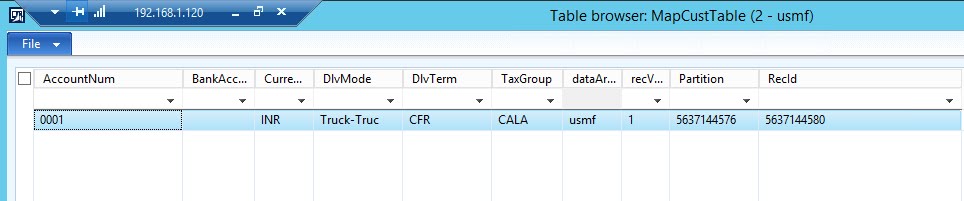

No comments:
Post a Comment